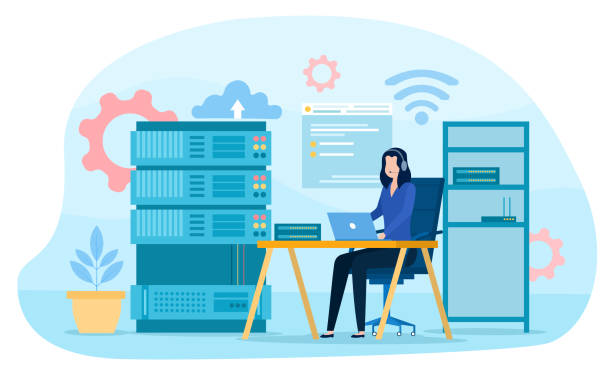Course Description
Are you intimidated by learning photoshop, illustrator or InDesign and want to learn through practical real
world projects? Than This class will be for you!
We will extensively review Typography, color theory, layout and composition, how to use photos in design,
photo manipulations and editing and magazine layout design, branding and logo design just to name a few.
We will also be learning the basics of Adobe Photoshop, illustrator and InDesign and do projects with real
world applications. Every designer needs to know and master these programs and this course makes sure
you know the essential tools to power through amazing projects.
We will also talk about branding basics, what makes a good logo? How do you extend your logo or brand to
other marketing materials?
We have designed this extensive course to be gentle enough for new comers to design but detailed enough for
everyone to get a TON out of this course.
What you'll learn in this course:
- Have a deep understanding of typography, color theory, photos, layout, blocking and other design theory and skills.
- Create logos and branding packages for potential clients.
- Learn non-destructive editing techniques in Adobe Photoshop.
- Understand and learn the essential tools and capabilities of Adobe Photoshop, Illustrator and InDesign.
- Learn photo editing and manipulation in Adobe Photoshop.
- Learn the step-by-step process to becoming a graphic designer.
- Create Vector Art in Adobe Illustrator.
- Learn how to create YouTube thumbnails and social media graphics.
Requirements
- No pre-knowledge required - we'll teach you everything you need to know.
- A PC or Mac is required.
- No software is required in advance of the course (all software used in the course is free or has a demo version).
Curriculum
- 16 Sessions
- 32 Hours
- Defining Graphic Design
- Purpose of Graphic Design
- Types of Graphic Design
- Careers in Graphic Design
- The right way to get started
- Student Activity
- Elements of Design
- Typography
- Color Psychology
- Color Theory and Eects
- Layout Theory Design | Small Details Maer in Design
- Color Profiles | Sizes and Bleed
- Introduction to tools of Photoshop
- Cutting out objects
- Usage of Content Aware Tool
- Layering Masks
- Student Activity
- Changing Hair Color
- Changing Object Color
- Photo Manipulation Techniques
- Non-destructive Editing
- Using Double Exposure Effect in Photoshop
- Student Activity
- Choosing Color Palettes
- Creating Moodboards
- Mind-mapping and its Importance
- Importance of finding inspiration
- Student Activity
- Creating Youtube Thumbnails
- Creating Social Media Posts
- How to use mockups
- Creating GIFs using Photoshop
- Student Activity
- Introducing the software and its purpose
- What is it used for?
- Creating Vector Illustrations
- Student Activity
- Creating Digital flyer using Photoshop
- Creating a Print ready flyer using Illustrator
- Student Activity
- What is Indesign? What is it used for?
- Master Pages
- Numbering Pages
- Let’s create a Book layout using Indesign
- Importance of Branding
- Explaining Branding Elements
- Tips on creating a Branding Report
- Introduction to Logo Design
- Why do we need a Logo? What purpose does it serve?
- Examples and Inspiration of Good Logos
- Learning Basics of Logo Design
- Let’s create a Logo on Illustrator
- Student Activity
- Explanatory Videos of Design Trends
- Putting into Practice some Trends
- Student Activity
- What is a portfolio?
- How to build a Portfolio?
- How to get better at Designing? Tips and Tricks
- Talking about Personal Experience, wishing students luck!